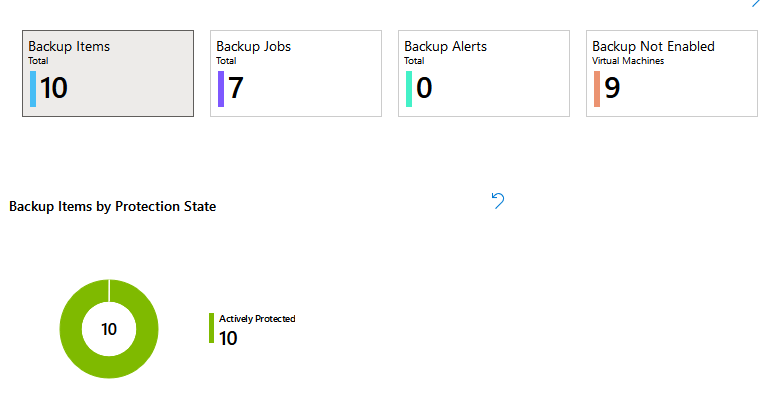Azure Backup Explorer is a new Azure service that enables a consolidated dashboard of all backup items, jobs, policies & alerts for all recovery services vaults across all subscriptions. It provides a single dashboard to view the status of all backups of your subscriptions.
Until now, to view the backup status, you needed to open each recovery services vault and view only the status of the backup jobs of the specific recovery services job. Azure Backup Explorer allows to view the backup job status at scale, drill down to all backup items, jobs, alerts and policies and quickly troubleshoot and take actions,
How to use Azure Backup Explorer
Open any Recovery Services Vault and at the Overview screen, under the Backup , click the “Backup Explorer link.

A workbook view will open, displaying a summary of all Backup Items, Backup Jobs, Backup Alerts and Virtual Machines that are not enabled for backup. And all that info is a summary of all subscriptions and locations. You can filter the summary by subscription, vault location and vault and also you can change the time range.

The Backup Items button shows the protection state of the Virtual Machines that are backed up.

If you press the Backup Jobs button, it shows the Jobs by Status. There you can have a quick view off all backup status, like completed, completed with warnings or failed, and also the jobs by operation, like backup or restore.

Using the Backup Alerts button shows the alerts by severity and by alert type, if you have any alerts of course.

Finally the Backup not enabled button shows the Virtual Machines that are not at any backup job. You can view them by location and by resource group.

Read more at the Backup Explorer documentation

Pantelis Apostolidis is a Sr. Specialist, Azure at Microsoft and a former Microsoft Azure MVP. For the last 20 years, Pantelis has been involved to major cloud projects in Greece and abroad, helping companies to adopt and deploy cloud technologies, driving business value. He is entitled to a lot of Microsoft Expert Certifications, demonstrating his proven experience in delivering high quality solutions. He is an author, blogger and he is acting as a spokesperson for conferences, workshops and webinars. He is also an active member of several communities as a moderator in azureheads.gr and autoexec.gr. Follow him on Twitter @papostolidis.