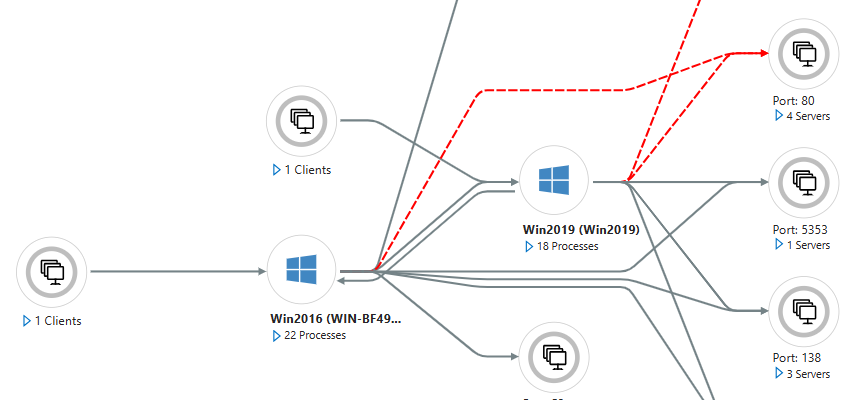Download the two agents from the links below:
The Monitor agent needs extravtion. To extract use the command: MMASetup-<platform>.exe /c /t:<Full Path>
e.g.: MMASetup-AMD64.exe /c /t:C:\Temp
Add all files to a network share like: \\server\share\
φτιάξε ένα bat or cmd file, π.χ. setupagents.bat με το παρακάτω περιεχόμενο αλλά βάλε τα δικά σου shares, workspace ID & Key:
create a bat or cmd file, e.g. setupagents.bat and add the below content. Change the share link, the Workspace ID and Key:
net use y: \\server\share\ y:\Setup.exe /qn NOAPM=1 ADD_OPINSIGHTS_WORKSPACE=1 OPINSIGHTS_WORKSPACE_AZURE_CLOUD_TYPE=0 OPINSIGHTS_WORKSPACE_ID="<your workspace ID>" OPINSIGHTS_WORKSPACE_KEY="<your workspace key>" AcceptEndUserLicenseAgreement=1 y:\InstallDependencyAgent-Windows.exe /S /RebootMode=manual net use y: /delete
For example, I created the setupagents.bat, and added the files to the network share \\dcvm\Temp . The content of my setupagents.bat is:
net use y: \\dcvm\Temp y:\Setup.exe /qn NOAPM=1 ADD_OPINSIGHTS_WORKSPACE=1 OPINSIGHTS_WORKSPACE_AZURE_CLOUD_TYPE=0 OPINSIGHTS_WORKSPACE_ID="b987ae35-b7e3-44ba-bd27-000000000000" OPINSIGHTS_WORKSPACE_KEY="OZz8YN5A12biINsMbja9PHkZLDdYNNZEw+QDIsAmi0ys/2+000000000000==" AcceptEndUserLicenseAgreement=1 y:\Temp\InstallDependencyAgent-Windows.exe /S /RebootMode=manual net use y: /delete
After running the setupagents.bat, both agents are installed. You can check at the programs and features:
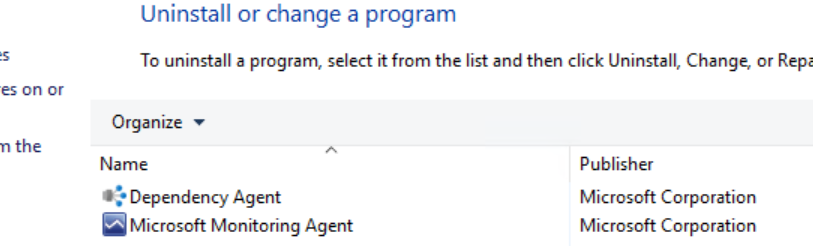
At the control panel the Microsoft Monitoring Agent will appear and open it to check that it is connected to y our Log Analytics Workspace.
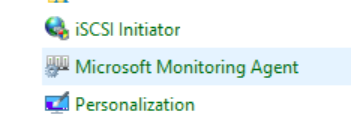
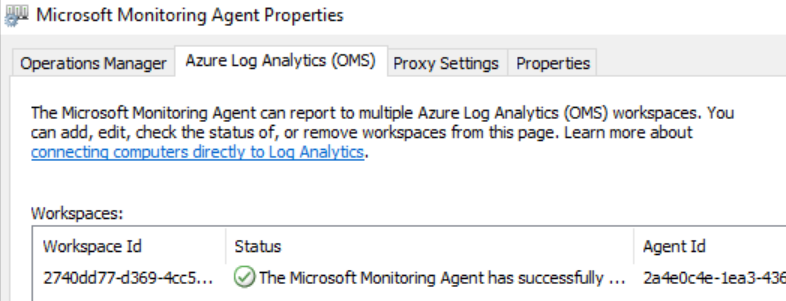
Here is a list of sample Log Search commands for the dependency analysis:
- https://learn.microsoft.com/en-us/previous-versions/azure/azure-monitor/vm/service-map#sample-log-searches
- https://learn.microsoft.com/en-us/azure/migrate/how-to-create-group-machine-dependencies#sample-review-inbound-connections

Pantelis Apostolidis is a Sr. Specialist, Azure at Microsoft and a former Microsoft Azure MVP. For the last 20 years, Pantelis has been involved to major cloud projects in Greece and abroad, helping companies to adopt and deploy cloud technologies, driving business value. He is entitled to a lot of Microsoft Expert Certifications, demonstrating his proven experience in delivering high quality solutions. He is an author, blogger and he is acting as a spokesperson for conferences, workshops and webinars. He is also an active member of several communities as a moderator in azureheads.gr and autoexec.gr. Follow him on Twitter @papostolidis.